
GaudiObjDesc - getting started
 |
GaudiObjDesc - getting started |
|
| Home | Computing | Notes | Meetings | Subsystems | Search |
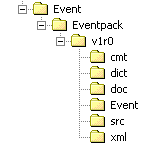
| package Eventpack version v1r0 branches cmt doc xml Event use GaudiKernel v* private use GaudiObjDesc v* -no_auto_imports end_private #---- Produce Header-Files from XML description apply_pattern god_headers files=../xml/Eventpack.xml #---- Copy the header files to the InstallArea apply_pattern install_more_includes more=Event #---- Implementation files, if any, should be handwritten and #---- compiled into a library library Eventpack ../src/*.cpp apply_pattern linker_library library=Eventpack #---- Produce dictionary selection files from XML description #---- and build the LCG dictionary using gccxml apply_pattern god_dictionary files=../xml/Eventpack.xml |
| Copying gdd.dtd to local xml-directory |
| <?xml
version="1.0" encoding="UTF-8"?> <!DOCTYPE gdd SYSTEM "gdd.dtd"> <gdd> <package name="Eventpack"> <class name="Class1" author="tbd" desc="Some description"> <!-- content of class1 --> </class> <class name="Class2" author="tbd" desc="Some description"> <!-- content of class2 --> </class> <!-- more classes --> </package> </gdd> |
| ${GAUDIOBJDESCROOT}/${CMTCONFIG}/GODWriteCppHeader.exe -o ../Event/ Eventpack.xml |
and for windows
| %GAUDIOBJDESCROOT%\%CMTCONFIG%\GODWriteCppHeader.exe -o ..\Event\ Eventpack.xml |
See also the
WiKi
maintained by Daya Bay Reactor Experiment
This page was last edited by MC on July 10, 2007. |